
This Fix-it Friday photo was submitted by Angie Arthur, an IHF contributor. Look at this gorgeous boy! Oh those eyes! Here is her before:

And here is my edit (image is clickable to see it larger):

I thought there would be a bunch of gorgeous color edits, especially with those beautiful blue eyes, so I wanted to go black and white with a hint of chocolate.
My workflow, using Photoshop CS4:
~cropped
~levels
~noiseware
~unsharp mask
~convert to b/w, with custom tweaking on each slider
~curves adjustment layer set to screen and inverted, very low opacity (10-30%) brush over eyes, under eyes, and on hair highlights to add more sparkle
Thanks for looking!




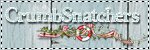

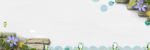
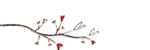



I love your edit! I love how his eyes stand out even in a b&w with a hint of chocolate edit :)
ReplyDeleteVery nice edit!! How are you converting to B&W? An action or desaturation? The curves adjustment layer is great, I need to do that in the future! I wonder if you would be able to use that crop for a large print... I guess that would depend on the original file size.?
ReplyDeletelove it :)! the eyes really pop
ReplyDeleteHi Angie, thank you for the nice comment. I didn't use an action for this b/w... I just used the b/w adjustment layer and played with the sliders until I liked the effect. Then I added a new layer, filled it with a warm brown and changed the blend mode to color. I think you're right about the original size in terms of cropping and printing. I kept the same size dimensions when cropped, just changed the orientation.
ReplyDeleteThank you to Monica and Alicia too!
Ditto Alicia's comment. Those eyes... great job!
ReplyDeleteBeautiful edit! It's perfect!
ReplyDelete