
This Fix-it Friday photo was submitted by Susan Keller, an IHF contributor. Here is the original photo:

And here is my edit (image is clickable to see it larger):

I love shots of kids at the beach. This little boy is a cutie-pie! Evaluating this image, I wanted to focus more on the boy's face. I was distracted by the dark patch of sand near his nose and chin. I also wanted to give the photo a beachy tone with a bit of haze. First I opened the photo in ACR to lower the contrast and cool the white balance. Then I opened the image in CS5.
Workflow in PS CS5:
~Cropped
~Patched sand area near face
~Desaturated orange cast from shirt on chin
~Ran Pandora action (from the Florabella Luxe collection), reduced opacity 90%
~Ran My4Hens Dusy Haze action, turned on Cyan at 40% opacity
~Reduced contrast
~Added texture, 50% opacity set to soft light, masked 50% on face
~Tweaked color balance, added a bit of yellow and cyan
~Added vignette at 20% opacity
~Sharpened
Thanks for looking and come check out the other edits at i heart faces!




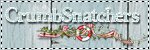

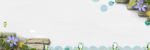
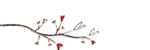



Love.It. Thanks for providing your steps as well.
ReplyDeleteVery, very pretty - I really like the crop.
ReplyDeleteLove your crop! Beautiful edit.
ReplyDeletelove this! those edits would make a beautiful scrap page too!
ReplyDeleteSo soft and pretty - brilliant crop! Love, love, love it!!!
ReplyDeleteI love your edit
ReplyDeleteVery creative cropping!!
ReplyDelete